Install ventrillo, this can be downloaded from here
http://www.ventrilo.com/download.php.
Once you have downloaded vent, you will need to set it up. I have done some screenshots of my setup below so you can see.
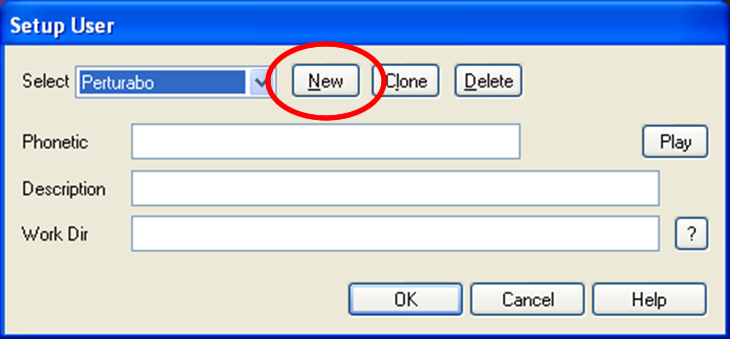
All you need to do here, is choose new and give yourself a name. This is only so you can identify vent servers on a user basis.
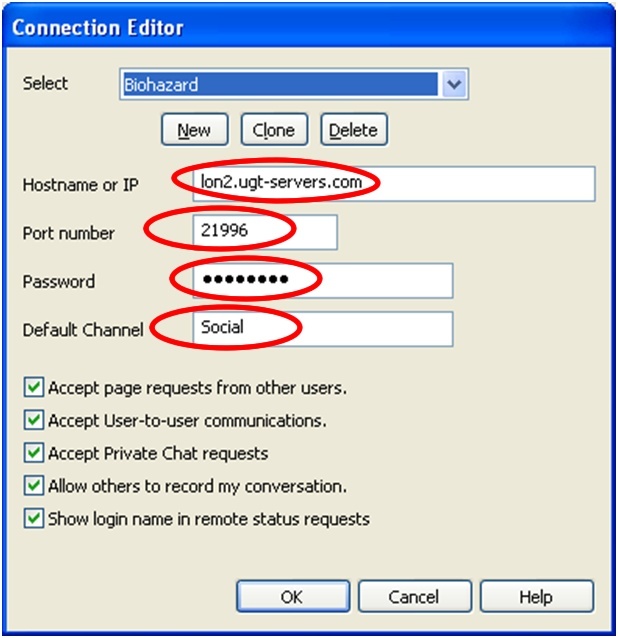
The server details are shown here, please make sure to use the details provided in a mail i will send you once you have been setup initally. I will send you your password via forum chat.
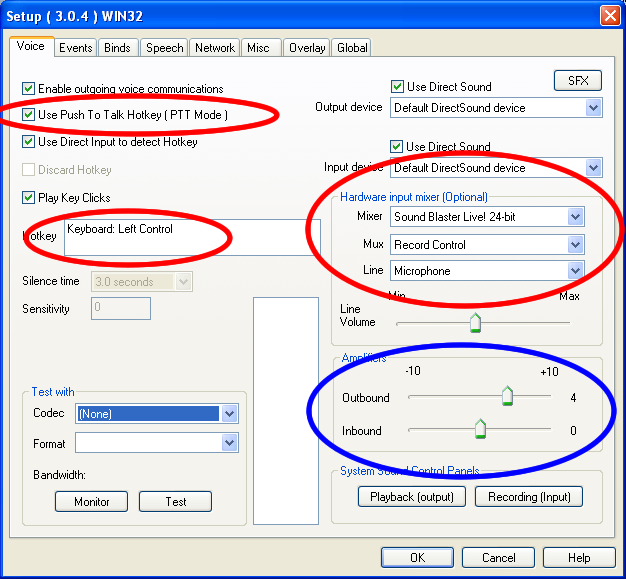
Please make sure push to talk is on in the settings. The blue circle is the volume, if you are a little low. or too loud, please change these settings.

